The following was performed on a WIndows 10 32bit VM - representing the typical low end laptop.
On WIndows 10 v1607 you will not need to install the .NET Framework 4.6.2 on the computer.
For all prior Windows 10 system, and any version before that you will need to install .NET Framework 4.6.2.
This can be downloaded from Microsoft:
From 'Program and Features' in control panel (or right click start button, and select 'Program and Features' from the menu).
Select 'Turn Windows features on or off':
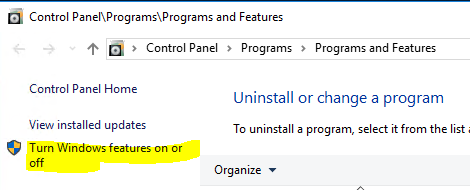
Scroll down to 'Internet Information Services' and select the check box: When expanded it will look like this:

Now expand 'Application Development Features, and make sure the boxes are checked as shown here: [By default none will be selected] (If you have plenty of memory you might want to select Application Initialisation' as well, which will 'pre-load' the qsoar web application making it more responsive.)
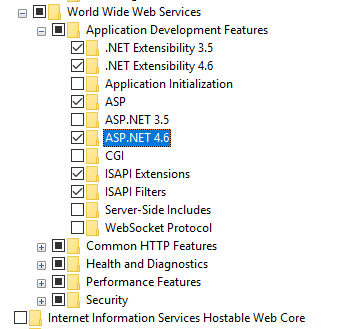
Now expand 'Security' and make sure the following are selected [By default only Request Filtering' is checked - we need Windows Authentication as well.]

The press OK, windows will find and apply the IIS server.

At this stage IIS should be installed and working. We will come back to test this later on. It is possible your PC may require a restart.
Once installed go back and check that the boxes above are still ticked.