Down load the appropriate wwwroot_testsites_starter zip file from the Quoxient web site download page in the Configuration Files Area. ( http://quoxient.com.au/qsoar_download.html )
Find the C:\inetpub\wwwroot on your PC, and copy the folders from inside the wwwroot_testsites_starter zip file to the wwwroot folder. You will be prompted to provide administration permission to make this copy.
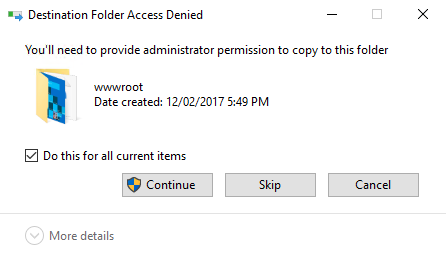
When complete your wwwroot folder should look like this:
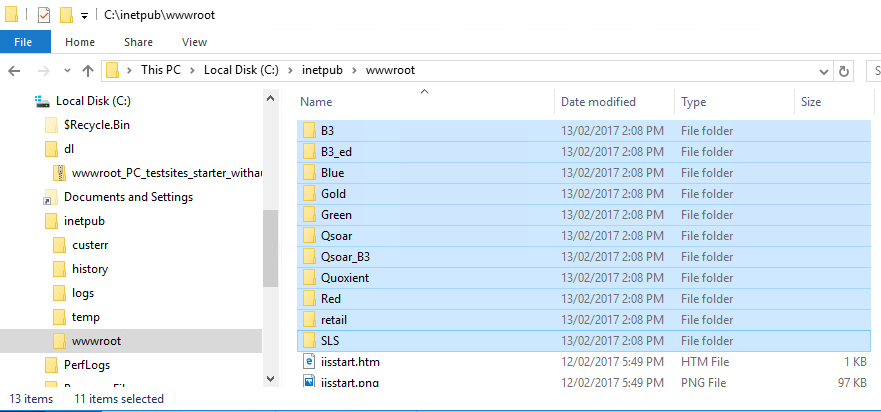
and each folder now contains a web.config file, and an App_Data folder.