Download from the Qsoar download area in the config section the appropriate version of the database creation scripts zip file, which should follow the format create_qsoar_db_x.x.x.x.zip, where x.x.x.x is the version number.
This is a default configuration, the script will create three databases, a System Integration Test, User Acceptance Test, and Production database, named Qsoar_SIT, Qsoar_UAT and Qsoar_Prod respectively.
Unzip the create_qsoar_db_x.x.x.x.zip into a new folder, and navigate to the new folder.
Right mouse click on 'create_qsoar_dbs.cmd' and click on 'Run as administrator'.
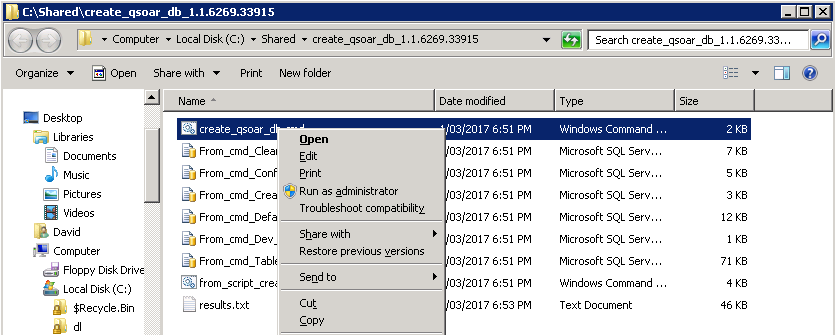
You will be prompted to select if the is and SQL Express set-up with the default instance (Y) or a full standard setup with no instance (N). In this example we are using the full database setup, with no instanbce, so press 'N' and 'Enter'.
The script will run, and create the three (empty) databases, establishing the current user as the system super administrator.
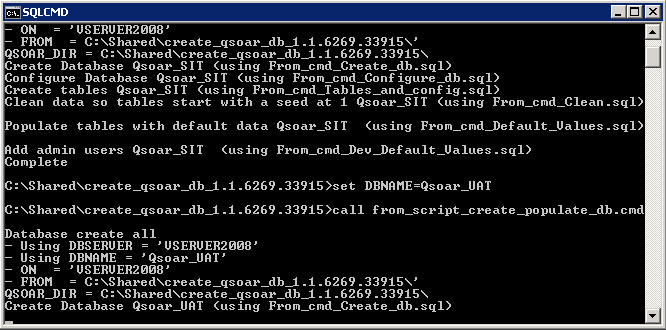
When complete, press any key to exit.
A log of actions and any errors, will be found in 'results.txt for the last database created.