Now select on the Admin page and Click on 'Gen Roles' button (or from the menu 'Admin' - >'System' -> 'Generate OrgRoles'). Here we are going to generate the Org Roles from the OrgUnits and the Positions.
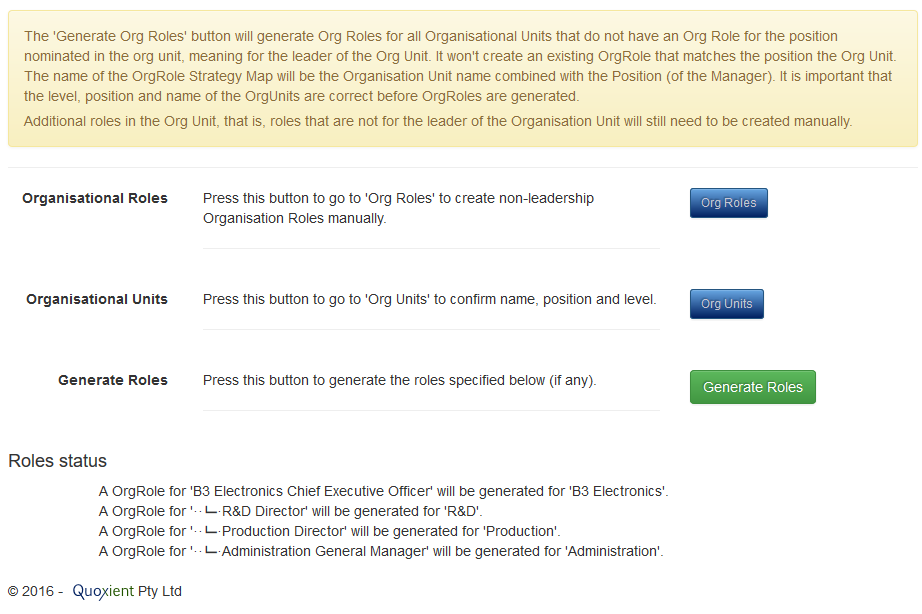
If this is correct then press 'Generate Roles'. This will generate the line roles (the leaders of Org units), but not the staff or specialist positions.
If this is incorrect then re-import of the us the admin functions to edit Positions or Edit Or Units until this is correct.