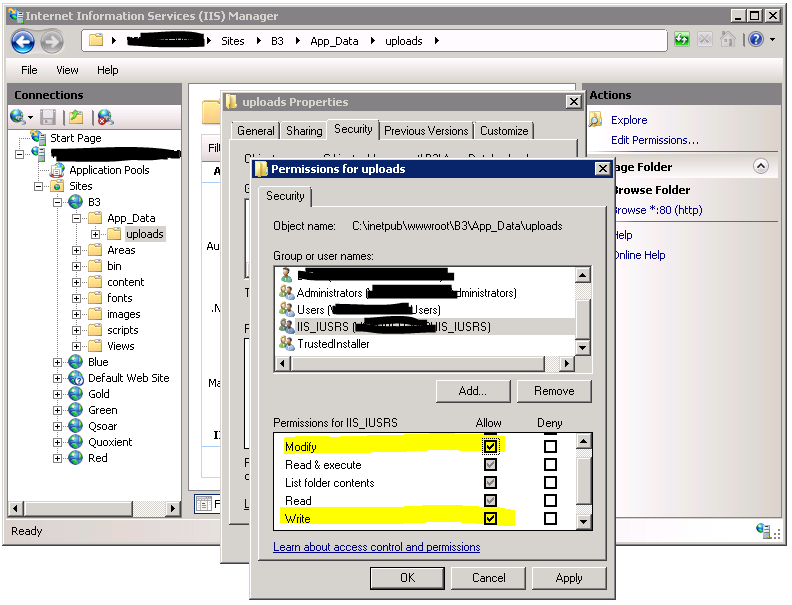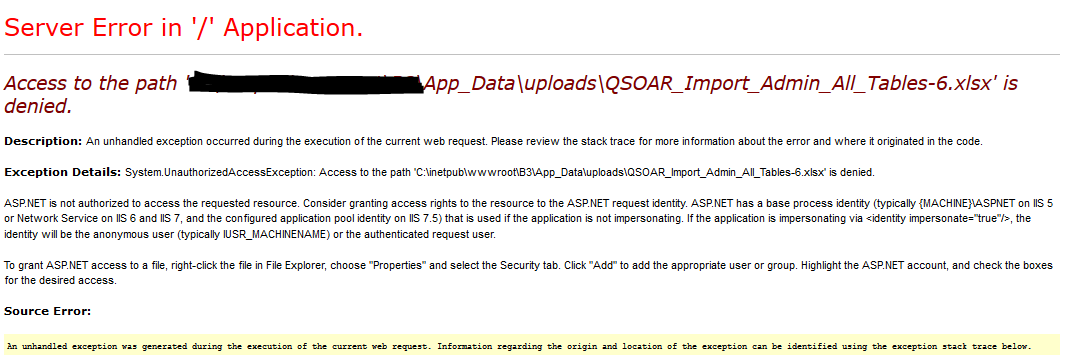
This error occurs because theIIS_IUSRS group doesn't have permission to write or modify the contents of the App_Data\Uploads folder inside the application folder of Qsoar on the IIS system. Typically this would be C:\inetpub\wwwroot\Qsoar\App_Data\uploads.
Navigate in ISS to the App_Data\uploads folder. Right mouse click for 'Edit Permissions...'. Select the security tab. Scroll down to find IIS_IUSRS. Click the 'Edit...' button.
Then scroll on Permissions of Uploads diaglog to IIS_IUSRS. Tick the modify check box (this should also check the Write check box), and apply or press OK. (In our example below the Qsoar site is named B3).