You will need suitable Qsoar Administration security rights.
The Qsoar database should be empty, except where populated by the basic system tables. You cannot import the system tables from excel. The system tables are created at the time of creation of the database.
You will need a populated Excel spreadsheet (based on the template you can download from 'Excel In Out' in the Administration area of Qsoar).
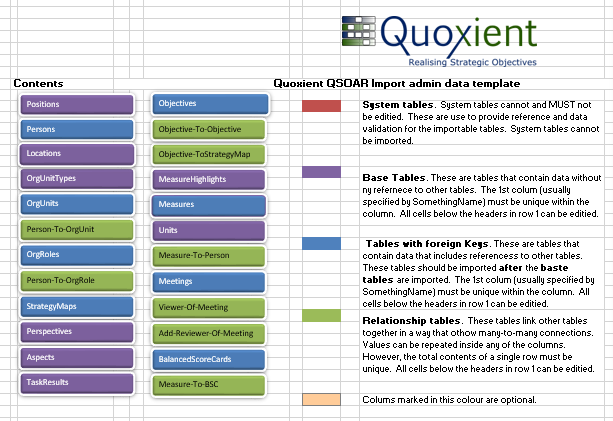
In this spreadsheet, the following worksheets should be fully populated:
QSOAR-Positions
QSOAR-Persons
QSOAR-Locations
QSOAR-OrgUnitTypes
QSOAR-OrgUnits
QSOAR-Perspectives
QSOAR-Objectives (except for Qsoar compliance objectives)
QSOAR-MeasureHighlights (This one is currently not used but is required to import measures)
QSOAR-Units
QSOAR-Measures (except for Qsoar compliance measures)
The following worksheets should ONLY be populated with staff or specialist positions, but NOT line positions, that is leaders of an Org Unit.
QSOAR-OrgRoles
QSOAR-Person-In-OrgRole
The following worksheets should NOT be populated as they will not be automatically generated with in Qsoar as part of these instructions.
QSOAR-StrategyMaps
QSOAR-Meetings
QSOAR-BalancedScoreCards
The following worksheets should NOT be populated as they are more easily populated using the internal tools in Qsoar.
QSOAR-Measure-To-Bsc
The remaining worksheets are optional, and will be more easily populated in Qsoar in a future release that allows for editing of Strategy Maps.
QSOAR-Objective-To-Objective
QSOAR-Objective-To-StrategyMap
The remaining worksheets are optional, and provide additional functionality that is unlikely to be used in a basic site.
QSOAR-Person-To-OrgUnit
QSOAR-Aspects
QSOAR-TaskResults
QSOAR-Measure-To-Person
QSOAR-Viewer-Of-Meeting
QSOAR-Add-Reviewer-Of-Meeting