Download from the Qsoar download area in the gold section the appropriate version of the qsoar zip file, which should follow the format qsoar_x.x.x.x.zip, where x.x.x.x is the version number.
Download from the config section the appropriate version of the 'install qsoar site' zip file, which should follow the format quoxient_install_qsoar_site_x.x.x.x.zip, where x.x.x.x is the version number.
This is a default configuration, the script will update the three empty sites created previously with the full software.
Unzip the quoxient_install_qsoar_site_x.x.x.x.zip into a new folder.
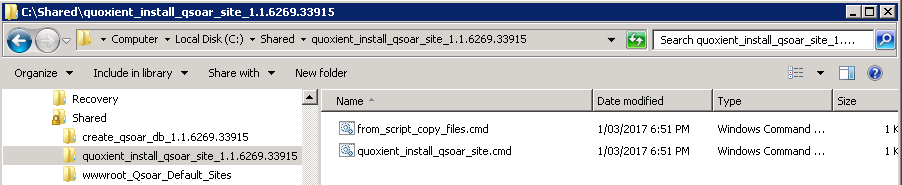
In this folder unzip qsoar_x.x.x.x.zip including the qsoar folder and all the sub directories. You could do this by simply draging the Qsoar folder from the zip file into this folder. Double check that your folder looks like this:
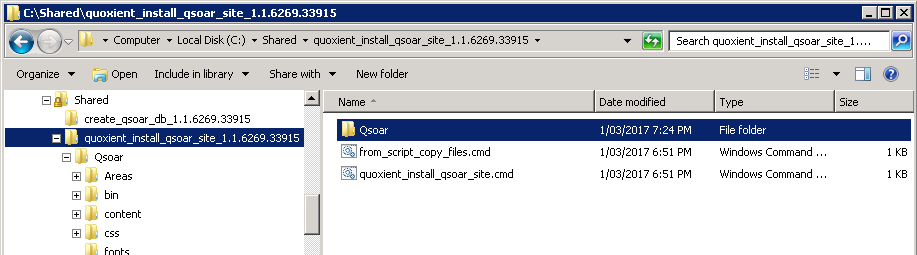
Right mouse click on quoxient_install_qsoar_sites.cmd' and click on 'Run as administrator'.
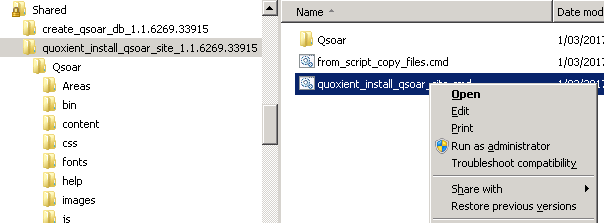
This script will take some time to run as it copies the contents of the downloaed site update file qsoar_x.x.x.x.zip into the empty web sites.
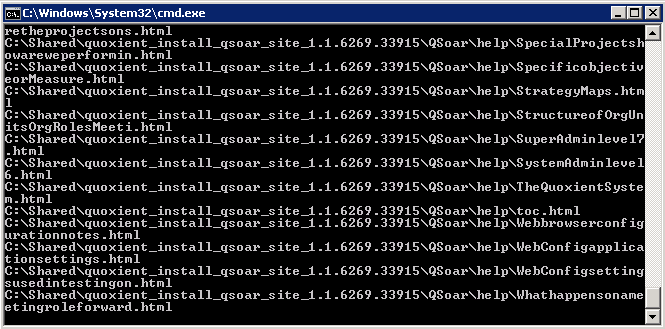
When complete, press any key to exit.