Down load the appropriate *_iis_express_startup zip file from the Quoxient web site download page in the Configuration Files Area. ( http://quoxient.com.au/qsoar_download.html )
Copy the folder from the *_iis_express_startup zip file to the iisexpress folder in in inetpub (C:\inetpub\iisexpress).
For example, if we have downloaded b3_iis_express_startup.zip then there will be a folder inside named B3, and this should be copied (with its contents) to C:\inetpub\iisexpress. The folder structure will now look like:"
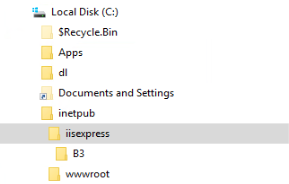
You can have multiple test sites, so it is possible to mix and match any of the supplied configurations.
In side this folder you can find shortcuts that will run the various sites in IIS EXpress (and Internet Explorer). You can copy these short cuts to the desktop.
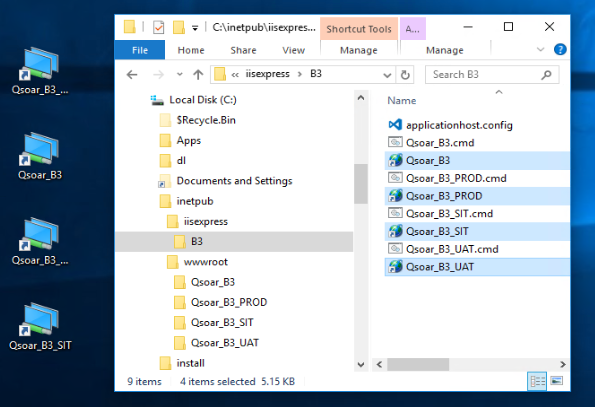
The first site will be a tad slow to start.